pas aku siap sumer installation yang aku nak aritu, aku install assault cube. tapi bila main jek, gamba tersangkut-sangkut. sakit btol ati aku... pas aku search kat internet, dapat la solution.
website ni dalam bahasa inggeris, jadik aku pon buat ape yang aku paham je la.
aku menggunakan Dell Latitude C640. grapik kad dia ATI Radeon Mobility 7500 / ATI Mobility M7.
mula mula buang driver fglrx (kalau install), sebab dia conflicts ngan ATI open source driver.
code:
$ sudo apt-get remove --purge xorg-driver-fglrx
pastu reboot.
code:
$ sudo shutdown -r now
install driver nih
code:
$ sudo apt-get install --reinstall libgl1-mesa-glx libgl1-mesa-dri
pastu kita kena configure xorg.conf untuk tukar driver video kita.
bukak la pakai text editor yang korang suka. mcm aku suke gedit jek. kalo nak bekap dulu fail tu
code:
$ sudo cp /etc/X11/xorg.conf /etc/X11/xorg-working.conf
pastu edit
code:
$ sudo gedit /etc/X11/xorg.conf
pegi kat section yang ada tulis "Device"
ko taip cam ni
code:
Section "Device"
Identifier "Radeon 7500"
Driver "ati"
BusID "PCI:1:0:0"
Option "XAANoOffscreenPixmaps"
EndSection
indentifier tu utk nama video kad ko. driver tu, kalu untuk dari ATI mesti taip "ati". BusID lak mmg "PCI:1:0:0". kalo tak caya taip lspci. tapi lspci report guna hexadecimal, xorg.conf guna decimal. option tu plak kalu takde pon ok, kadang kadang lagi laju ikut grapik kad.
pastu pegi lak kat "monitor" section
masukkan ni plak.
code:
Section "Monitor"
Identifier "Generic Monitor"
Option "DPMS"
EndSection
identifier tu nama monitor korang la. option DPMS tu aku tak tau ape, tapi kompem compatible dengan monitor korang.
pegi plak kat section "Screen"
masukkan:
code:
Section "Screen"
Identifier "Default Screen"
Device "Radeon 7500"
Monitor "Generic Monitor"
DefaultDepth 24
SubSection "Display"
Depth 24
Modes "1024x768"
EndSubSection
EndSection
cam biasa, identifier tu biokan jek. device - isi nama video kad yang tadi, monitor pon yang tadi, default depth tu, aku tak tau. mungkin bit per pixel kot. aku masukkan 24 je. depth tu pon same. cuma kat modes plak, korang isi la resolution yang compem bleh kat first, second tu yang terbaik korang nak guna, contoh - Modes "800x600" "1024x768" .
ok. tambah bulak benda ni kat last sekali:
code:
Section "DRI"
Mode 0666
EndSection
Section "Extensions"
Option "Composite" "Enable"
EndSection
pastu check "ServerLayout" section:
code:
Section "ServerLayout"
Option "AIGLX" "true"
Identifier "Default Layout"
Screen "Default Screen"
InputDevice "Generic Keyboard"
InputDevice "Configured Mouse"
EndSection
restart X dengan menekan ctrl-alt-backspace.
bila login balik, taip:
code:
$ glxinfo | grep vendor
dia mesti ada SGI, maksudnya opengl berjalan ngan baik kot.
code:
$ glxinfo | grep "direct rendering"
mesti dia tulis yes - baru ok.
selamat bermain game untuk dell latitude c640....
p/s : jangan plak korang taip "code:" to skali dah la....
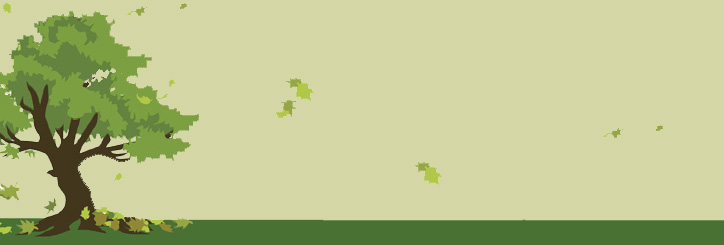
No comments:
Post a Comment