untuk meng'able'kan mouse serial korangkat dalam ubuntu ( aku guna hardy heron ), kena edit /etc/X11/xorg.conf
mula mula buat backup, pastu edit, caranya, bukak terminal :
code:
sudo cp /etc/X11/xorg.conf /etc/X11/xorg-working.conf
sudo gedit /etc/X11/xorg.conf &cari satu section yang ada tulis "Configured mouse"... aku punye tulis camni:
code:
Section "InputDevice"
Identifier "Configured Mouse"
Driver "mouse"
Option "CorePointer"
EndSection
bukak terminal satu lagi taip 'mdetect -v' sambil menggoyang2kan mouse anda. dia akan kuar /dev/ttyS0. driver ni la yang kena configure utk mouse serial korang. kat bawah section "Configured Mouse" tu korang tambah ni:
code:
Section "InputDevice"
Identifier "Generic Serial Mouse"
Driver "mouse"
Option "Device" "/dev/ttyS0"
Option "Protocol" "Microsoft"
Option "Emulate3Buttons" "true"
Option "SendCoreEvents" "true"
EndSection
pastu skrol ke bawah lagi cari "ServerLayout". tambah kan :
code:
InputDevice "Generic Serial Mouse"
contoh nya cam aku punye nih :
code:
Section "ServerLayout"
Option "AIGLX" "true"
Identifier "Default Layout"
Screen "Default Screen"
InputDevice "Synaptics Touchpad"
InputDevice "Generic Serial Mouse"
EndSection
save file xorg.conf tu, restart X korang dengan cara tekan ctrl-alt-backspace.
p/s : aku perlukan mouse nak main assault cube jek... hehehe beng beng beng!!!
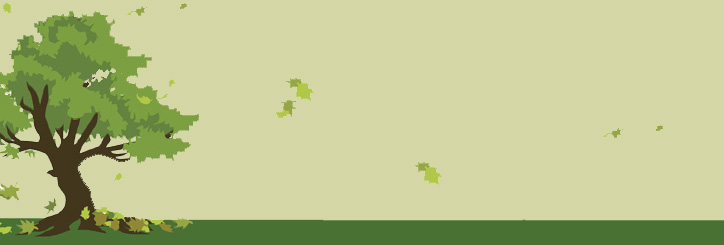
No comments:
Post a Comment